Educational/Community Resources
- Community Connection
The media centers within the Buford City School System (BCSS) are full of great resources for students. Over the past several years we have partnered the Gwinnett County Public Library (GCPL) to help students CONNECT academically with access to the full range of resources available at the GCPL system. The information below will help you to better understand this program and all it offers our students.
Q: What is Community Connection?
A: Community Connection is a partnership between Buford City Schools and the Gwinnett County Public Library (GCPL). Through this partnership, students have access to all GCPL resources, including all print and digital collections and subscriptions.
A: Community Connection is a partnership between Buford City Schools and the Gwinnett County Public Library (GCPL). Through this partnership, students have access to all GCPL resources, including all print and digital collections and subscriptions.
Q: How does my student access his/her account?
A: Students may visit the Gwinnett County Public Library website. From there, students will be able to use their BCSS lunch number and a PIN which will consist of their birthday month and day (example: 0629). Specific directions on creating an account are available below.
A: Students may visit the Gwinnett County Public Library website. From there, students will be able to use their BCSS lunch number and a PIN which will consist of their birthday month and day (example: 0629). Specific directions on creating an account are available below.
Q: When and how do students enroll?
A: Families pre-register for the program during back-to-school registration via the PowerSchool Parent Portal through E-Registration.
A: Families pre-register for the program during back-to-school registration via the PowerSchool Parent Portal through E-Registration.
Q: What will students have access to?
A: Students will join the Community Connection program and have FULL access to the print and digital resources of the county library system at any of the 15 branches around Gwinnett and on-line.
A: Students will join the Community Connection program and have FULL access to the print and digital resources of the county library system at any of the 15 branches around Gwinnett and on-line.
Q: What about my current GCPL account?
A: Current GCPL accounts will be merged with the new Community Connection accounts.
A: Current GCPL accounts will be merged with the new Community Connection accounts.
Q: We live outside of Gwinnett County. Are we still eligible?
A: Yes, students who attend Buford City Schools, regardless of county residency, will be able to participate with the Community Connection program free of charge and will NOT accumulate overdue fees when using their Community Connection account.
A: Yes, students who attend Buford City Schools, regardless of county residency, will be able to participate with the Community Connection program free of charge and will NOT accumulate overdue fees when using their Community Connection account.
Q: What information is shared with GCPL?
A: The following data will be shared with GCPL for account creation: first name, middle name, last name, home address, date of birth, school name, grade level, home telephone number, parent/guardian email address, parent/guardian name, student lunch number
A: The following data will be shared with GCPL for account creation: first name, middle name, last name, home address, date of birth, school name, grade level, home telephone number, parent/guardian email address, parent/guardian name, student lunch number
Q: Is there an app I can use?
A: Families can download the Libby app. This free app is available on Apple and Android devices. Specific directions for getting started with the Libby app are available below.
A: Families can download the Libby app. This free app is available on Apple and Android devices. Specific directions for getting started with the Libby app are available below.
- EL Resources
Below are wonderful resources for our English Language Learners and their families.
- Georgia eRead Kids
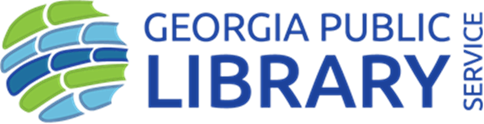
A new children's digital library launched across all Georgia public libraries. Read the FAQs below for more details.
What is eRead Kids? eRead Kids is a new digital library available through all 407 public libraries in the state.
What is available through eRead Kids? A collection of almost 15,000 electronic and audio books
Are these books appropriate for my middle school student? Materials available through eRead Kids are designed for children from pre-k through fourth grade. While many of the titles may be for the younger child, middle school students may still enjoy accessing and reading some of these resources.
How do I access these books? Use this link to eRead Kids to access the digital collection. BMS students simply need their BMS lunch number, four-digit birthdate, and an internet connection to log in.
- Helping Students Learn
Below you will find this month's issues of Helping Students Learn and the Daily Planner. Each issue is available in English and Spanish.